Windows workloads are a critical part of many businesses' IT infrastructure. However, managing and maintaining Windows workloads on-premises can be complex and time-consuming. Migrating Windows workloads to the cloud can offer a number of benefits, including improved agility, scalability, security, and cost savings.
AWS is a leading cloud platform that offers a wide range of services for running Windows workloads. AWS provides a seamless journey for migrating Windows workloads to the cloud, with a variety of tools and services to help you every step of the way.
There are many benefits to migrating Windows workloads to AWS, including:
AWS has the capacity to support even the most demanding workloads.
AWS makes it easy to scale your resources up or down as needed, so you can quickly respond to changes in demand.
AWS offers a variety of pricing options, so you can choose the one that best fits your budget.
AWS offers a wide range of security features and services to help protect your data.
AWS offers a wide range of services for running Windows workloads, including:
Amazon EC2 is a scalable computing service that provides a wide range of instance types to choose from. You can choose an instance type that is optimized for your specific Windows workloads, such as memory-intensive or compute-intensive workloads.
Amazon VPC allows you to create a logically isolated section of the AWS cloud where you can launch AWS resources. This gives you more control over your network environment and helps to improve security.
AWS offers a variety of Windows Server images that you can launch on Amazon EC2. This includes Windows Server 2016, Windows Server 2019, and Windows Server 2022.
AWS Directory Service provides a variety of managed directory services, including Active Directory. This makes it easy to manage your Windows identity and access management (IAM) in the cloud.

AWS Systems Manager is a suite of tools that helps you automate the management of your Windows workloads. This includes tasks such as patching, configuration management, and application deployment.
There are a number of ways to migrate Windows workloads to AWS. The best approach for you will depend on your specific needs and requirements.

One common approach is to use the AWS Server Migration Service (AWS SMS). AWS SMS is a fully managed service that helps you migrate your on-premises Windows servers to Amazon EC2. AWS SMS can automatically migrate your servers without downtime, and it can also handle complex migrations with multiple servers.
Another approach is to use the AWS Database Migration Service (AWS DMS). AWS DMS is a fully managed service that helps you migrate your on-premises databases to AWS. AWS DMS can support a wide range of database engines, including Microsoft SQL Server.
If you have a small number of Windows workloads to migrate, you can also migrate them manually. To do this, you can create an AMI from your on-premises Windows server and then launch the AMI on Amazon EC2.
Here are some best practices for migrating Windows workloads to AWS:
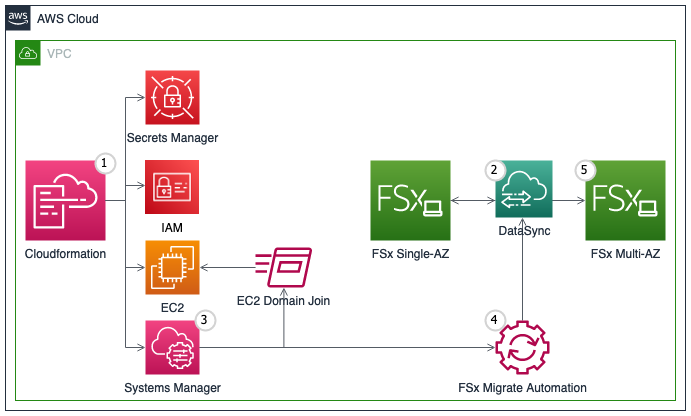
Plan your migration carefully. Before you start migrating your workloads, take the time to develop a migration plan. This plan should include specific goals, timelines, and resources.
Use a staging environment. Before you migrate your workloads to production, test your migration process in a staging environment. This will help you to identify and fix any problems before they impact your production environment.
Have a rollback plan. Have a plan in place to roll back your migration if something goes wrong.
Monitor your migration. Monitor your migration process closely to ensure that everything is going according to plan.
AWS offers a variety of migration tools and services to help you migrate your Windows workloads to the cloud. Some of these tools and services include:
AWS Migration Hub provides a centralized view of your migration projects and helps you track your progress.
AWS SMS helps you migrate your on-premises Windows servers to Amazon EC2.
AWS DMS helps you migrate your on-premises databases to AWS.
AWS Snowball is a secure way to transfer large amounts of data to AWS.
Once you have migrated your Windows workloads to AWS, there are a few things you should keep in mind:
Make sure to secure your Windows workloads in the cloud. This includes implementing IAM, data encryption, and network security.
Monitor your Windows workloads to ensure that they are performing as expected. You can use AWS CloudTrail to track activity on your Windows workloads, and you can use Amazon CloudWatch to monitor their performance.
AWS offers a variety of pricing options for its services. You can use AWS Cost Explorer to analyze your AWS costs and identify areas where you can save money.
Here are some additional tips for ensuring a successful migration of your Windows workloads to AWS:
Migrating Windows workloads to AWS can be a daunting task, but it can also be a great way to improve your business’s agility, scalability, security, and cost savings. AWS offers a seamless journey for migrating Windows workloads to the cloud, with a variety of tools and services to help you every step of the way.