Migrating on-premises workloads to AWS can be a daunting task, but it can also be a great way to improve your business's agility, scalability, and cost-effectiveness. AWS offers a wide range of tools and services to help you migrate your workloads, and the process can be tailored to your specific needs.
There are many benefits to migrating your on-premises workloads to AWS, including:
AWS makes it easy to scale your resources up or down as needed, so you can quickly respond to changes in demand.
AWS has the capacity to support even the most demanding workloads.
AWS offers a variety of pricing options, so you can choose the one that best fits your budget.
AWS has a proven track record of reliability, with 99.99% uptime for most services.
AWS offers a wide range of security features and services to help protect your data.
The first step in migrating to AWS is to choose the right migration strategy. There are many different strategies, so it’s important to choose the one that best fits your needs. Some common strategies include:
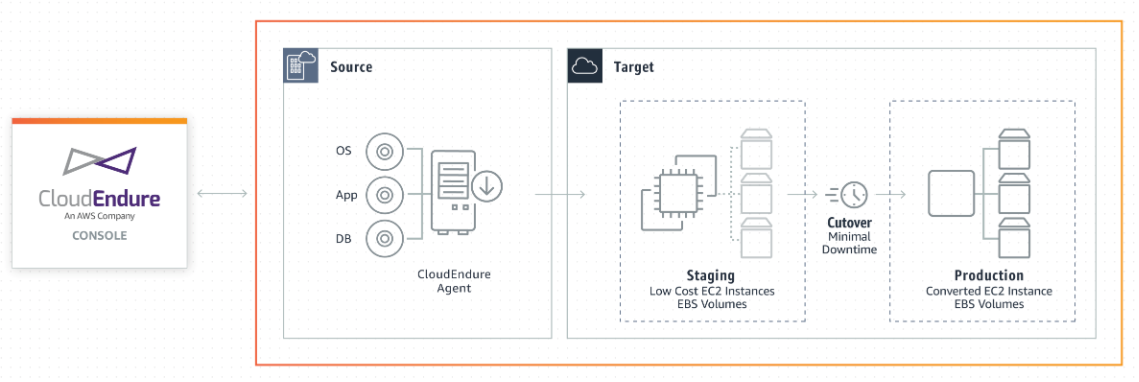
This is the simplest migration strategy, where you simply lift and shift your workloads to AWS without making any changes.
This strategy involves making some changes to your workloads to take advantage of AWS services and features.
This strategy involves rewriting your workloads to take full advantage of the cloud-native platform.
you’ll need to develop a migration plan. This plan should include the following steps:
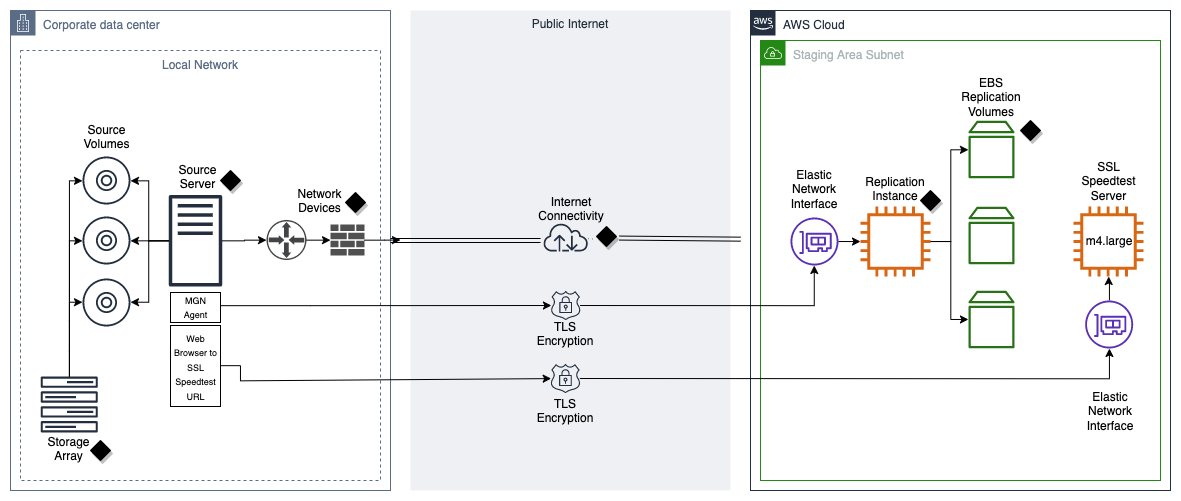
Take a close look at your on-premises environment to identify all of the workloads that you need to migrate.
For each workload, identify the AWS services that you will use to migrate it.
Estimate how long it will take to migrate each workload.
Before you migrate your workloads to production, test your migration process in a staging environment.
Once you've tested your migration process, you can begin migrating your workloads to production.
AWS offers a variety of tools and services to help you migrate your workloads, including:
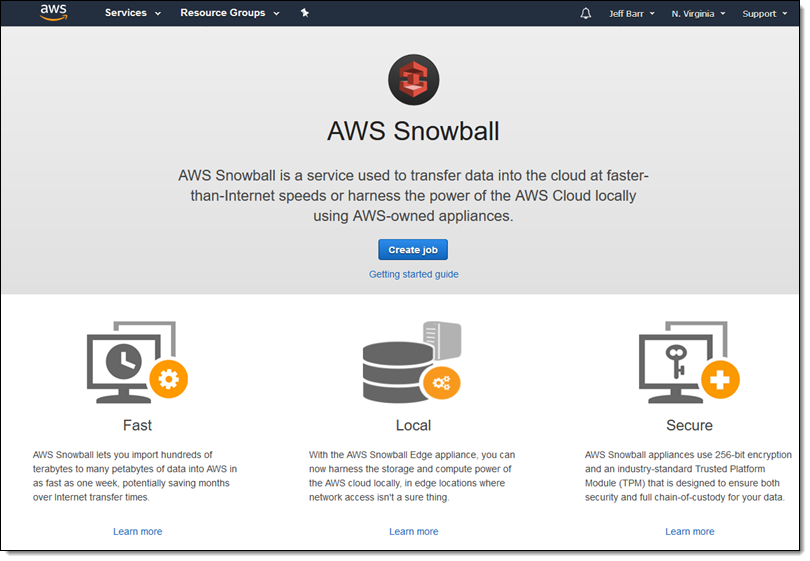
This service provides a centralized view of your migration projects and helps you track your progress.
This service helps you migrate your on-premises databases to AWS.
This service helps you migrate your on-premises servers to AWS.
This service helps you migrate your on-premises applications to AWS.
This service provides a secure way to transfer large amounts of data to AWS.
Here are some best practices for migrating to AWS:
Don't try to migrate all of your workloads at once. Start by migrating a small subset of your workloads, and then gradually migrate more workloads as you gain experience.
Test your migration process in a staging environment before you migrate your workloads to production. This will help you to identify and fix any problems before they impact your production environment.
Have a plan in place to roll back your migration if something goes wrong.
Monitor your migration process closely to ensure that everything is going according to plan.
Anjana is a leading provider of cloud migration and managed services. We have a team of experienced and certified cloud architects and engineers who can help you migrate your on-premises workloads to AWS quickly, securely, and cost-effectively. We can also help you manage your AWS environment once you have migrated, so you can focus on your core business.
If you are considering migrating your on-premises workloads to AWS, contact Anjana today. We can help you choose the right migration strategy, develop a migration plan, and execute the migration smoothly and efficiently. We can also help you manage your AWS environment once you have migrated, so you can focus on your core business.
Migrating on-premises workloads to AWS can be a daunting task, but it can also be a great way to improve your business’s agility, scalability, and cost-effectiveness. AWS offers a wide range of tools and services to help you migrate your workloads, and the process can be tailored to your specific needs.
By following the best practices outlined in this blog post and working with an experienced cloud migration partner like Anjana, you can reduce the risk of migration problems and ensure a smooth and successful transition to AWS.